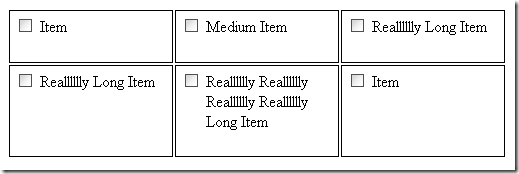I have been recently tasked with making a new Theme for a ASP.NET project at work. I was told that I could only update the Theme folder and nothing else (not C#, not JavaScript, not jQuery, etc…).
Part of the requirements for the new theme is that it be friendly to older users (a.k.a. use bigger fonts).
As I made the fonts bigger in the site a lot of text started to wrap in places that it hadn’t before (like the checkboxlists for example).
This is where the ASP.NET CheckBoxList comes into play. When the labels next to the checkboxes gets longer it doesn’t wrap nicely…
Instead, I need the wrapped text to align nicely under the text above next to the checkbox like…
At first, I was like… “Ohh, that shouldn’t be a big deal”, but then I realized I was dealing with a table, tr, td, etc…
I did a quick Google search and found a lot of other people having the same problem, but in all of the cases no one had a solution or the responders of the questions said it wasn’t doable.
So, I thought I would take a stab at it myself. Here is what I came up with which appears to work in IE6, IE7, and Firefox 3. For some reason it doesn’t work in IE8 and Chrome 3 (which does bother me, but I’ll investigate more later).
<!DOCTYPE html PUBLIC "-//W3C//DTD XHTML 1.0 Strict//EN" "http://www.w3.org/TR/xhtml1/DTD/xhtml1-strict.dtd">
<html xmlns="http://www.w3.org/1999/xhtml" xml:lang="en" lang="en">
<head>
<title>CheckBoxList Align when Wrapping</title>
<style type="text/css">
.checkBoxListWrap {
width: 500px;
}
.checkBoxListWrap tr td {
border: 1px solid black;
vertical-align: top;
padding: 5px;
width: 33%;
}
.checkBoxListWrap input {
}
.checkBoxListWrap label {
position: relative;
float:left;
margin-left: 25px;
top: -20px;
}
</style>
</head>
<body>
<table id="chkCheckBoxList" class="checkBoxListWrap">
<tbody>
<tr>
<td><input type="checkbox" id="chkCheckBoxList_0"/><label for="chkCheckBoxList_0">Item</label></td>
<td><input type="checkbox" id="chkCheckBoxList_1"/><label for="chkCheckBoxList_1">Medium Item</label></td>
<td><input type="checkbox" id="chkCheckBoxList_2"/><label for="chkCheckBoxList_2">Realllllly Long Item</label></td>
</tr>
<tr>
<td><input type="checkbox" id="chkCheckBoxList_3"/><label for="chkCheckBoxList_3">Realllllly Long Item</label></td>
<td><input type="checkbox" id="chkCheckBoxList_4"/><label for="chkCheckBoxList_4">Realllllly Realllllly Realllllly Realllllly Long Item</label></td>
<td><input type="checkbox" id="chkCheckBoxList_5"/><label for="chkCheckBoxList_5">Item</label></td>
</tr>
</tbody>
</table>
</body>
</html>
You are also welcome to view the demo of the above code sample.
Note: If you can fix the code to work in IE8 and Chrome 3 that would be greatly appreciated. If so, please post a comment with your solution!